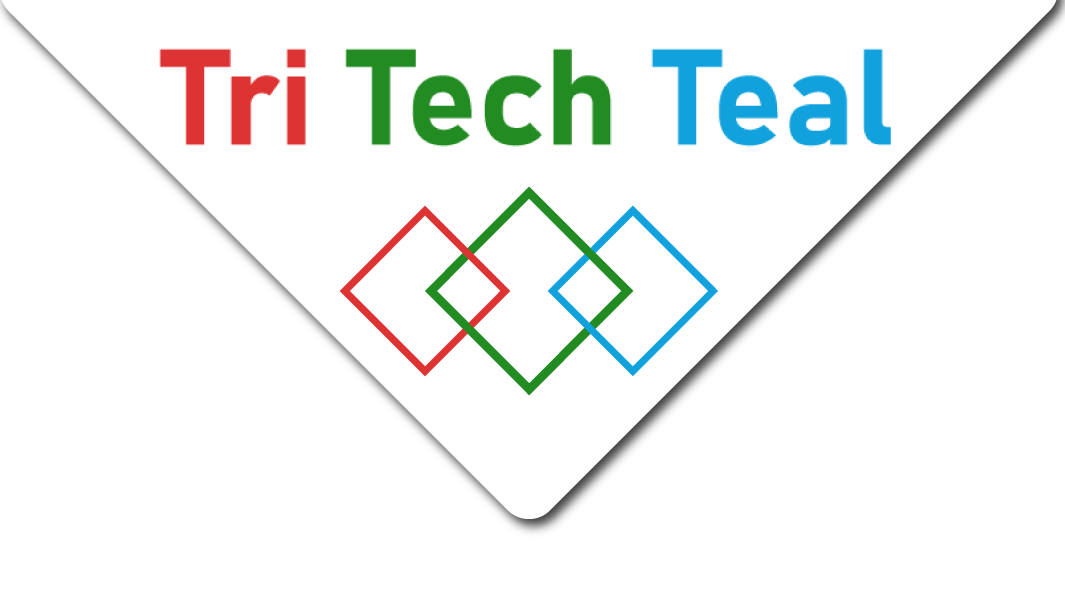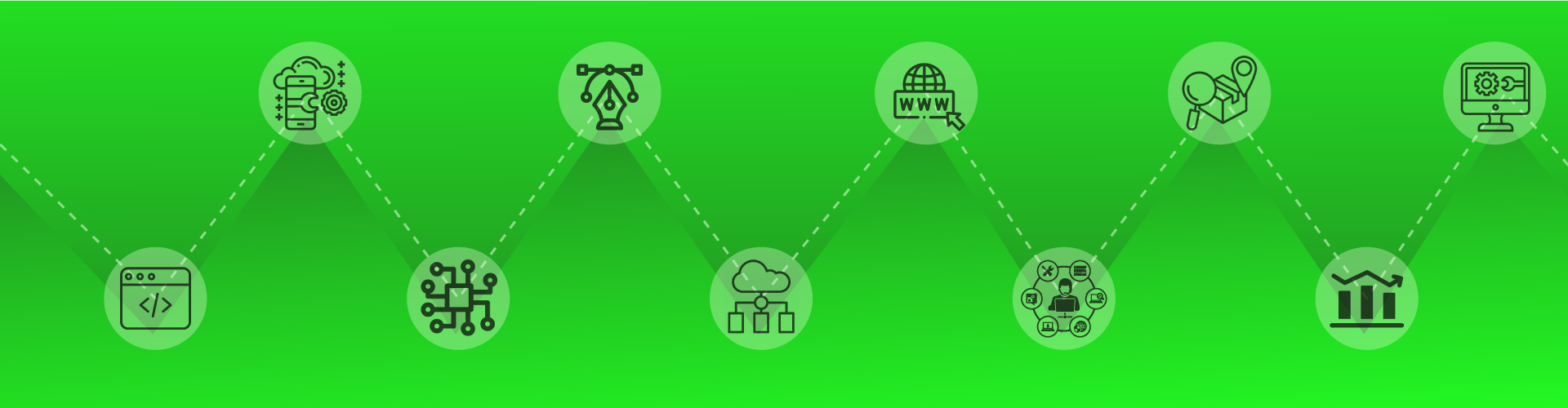This tutorial is guide step by step procedure to generate PDF using anouar/fpdf You can find the this package on packagist https://packagist.org/packages/anouar/fpdf
Steps:
- Install package using composer in your project directory
- Add service provider in app/config/app.php
- Finally, add aliases in app/config/app.php
- Now, Add your route
- Serve the application
Now follow these steps:
For installation of package you can use this command:
composer require anouar/fpdf
Add the service provider in place:
'providers' => array( // ... AnouarFpdfFpdfServiceProvider::class, )
Add the aliases in you app configuration:
'aliases' => array( // ... 'Fpdf' => AnouarFpdfFacadesFpdf::class, )
Run the command if you have any error regarding class not found etc…
composer dump-autoload
Now place the example code your route named pdf in web.php:
Route::get('pdf', function(){
$fpdf = new Fpdf();
$fpdf->AddPage();
$fpdf->SetFont('Arial','B',16);
$fpdf->Cell(40,10,'Hello World!');
$fpdf->Output();
exit;
});
Now, serve your project:
php artisan serve
Check the output on localhost:80/pdf.
Hope its help you ????