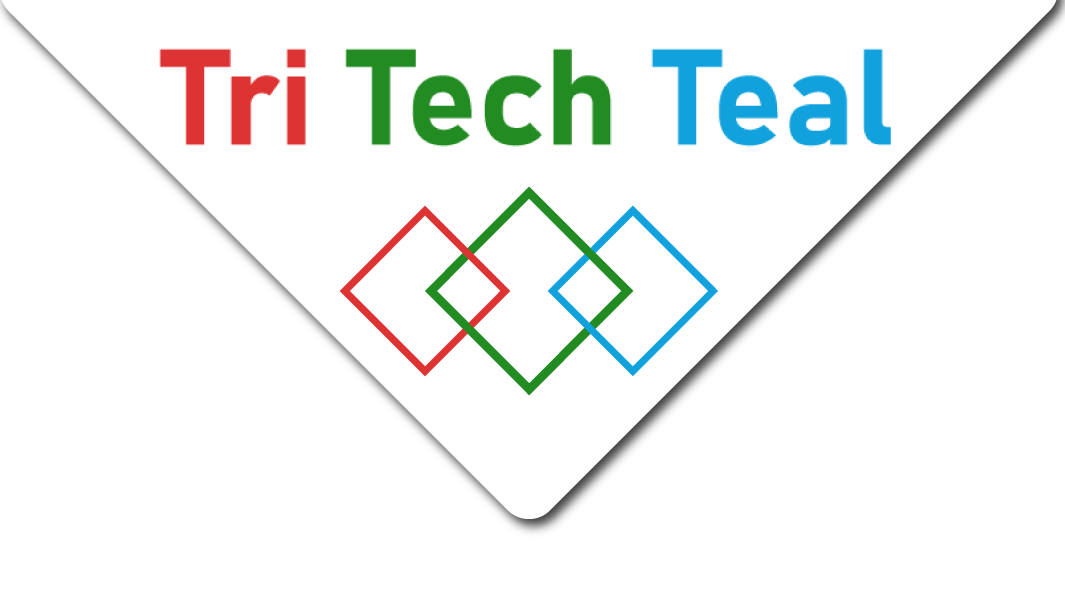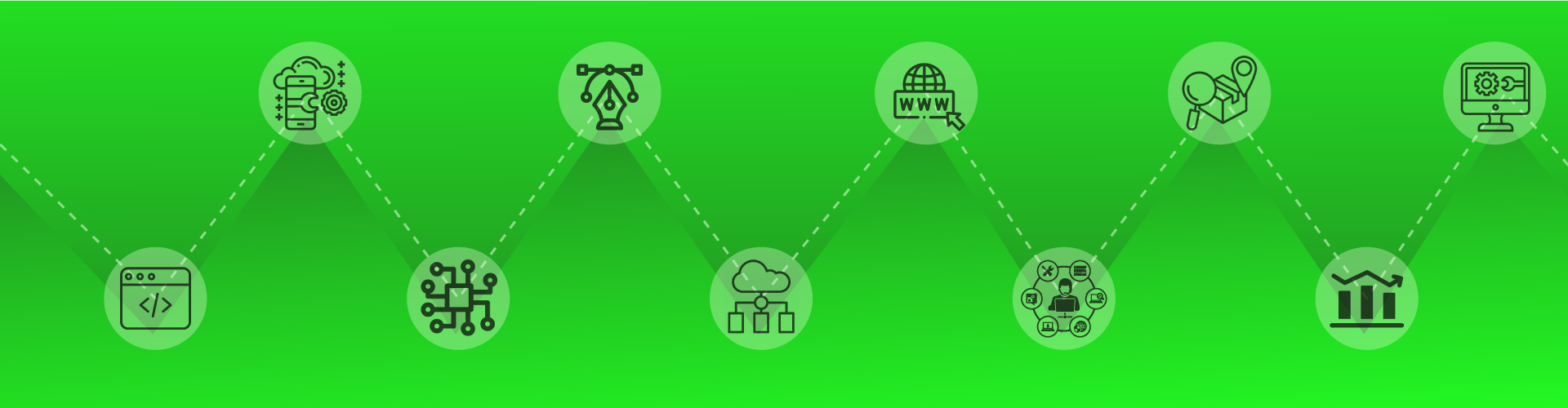STEPS TO FOLLOW
- Create the assets folder/dir in the application folder/dir.
- Create uploads folder/dir in the assets folder/dir.
- Add enctype=”multipart/form-data” in your form tag.
"- Add “input type file” tag in the form
"- copy the below function do upload in your control.
public function do_upload($input_name) { //todo:set unique name to file$date =newDateTime(); $startdata = $date->format('YmdHis'); $newName = str_replace('/', '', $startdata) . 1; $config['file_name'] = $newName; $config['upload_path'] = 'application/assets/uploads/'; $config['allowed_types'] = 'gif|jpg|png'; // $config['max_size'] = 2048; // $config['max_width'] = 1920; // $config['max_height'] = 1080; $this->load->library('upload', $config);if( ! $this->upload->do_upload($input_name)) { $error =array('error' => $this->upload->display_errors());return false; }else{ $data =array('upload_data' => $this->upload->data()); $image = $data['upload_data']['file_name'];return$image; } }
- Call your function in the post request where you are submitting your form
$image['image'] = $this->do_upload('image');
now in this the name “image” in $this->do_upload(‘image’); is the name of file form input tag as we set in form.
$image[‘image’] is the unique name of an image generated by the function you can view image in assets/uploads dir we create in 1st step and you insert the image name in the database.
Good luck guys, I will write the next tutorial on how to upload images and store name into database.